How to create a template?
The template can be created in two ways:
- after payment on the success page
- from the "My Templates" section in your personal account
Creating a template from a success page
- Log in to the iPay.ua site and find the service you need in the catalog of the site or through the search bar;
- Pay for the service;
- On the success page, under the payment details, click the "Save as template" button;
- You will be redirected to the payment creation form with pre-filled data of the completed payment. You only need to enter a template name that you understand;
- Click on "Save" and the template will be created in your personal account in the "My Templates" section and available for quick payment.
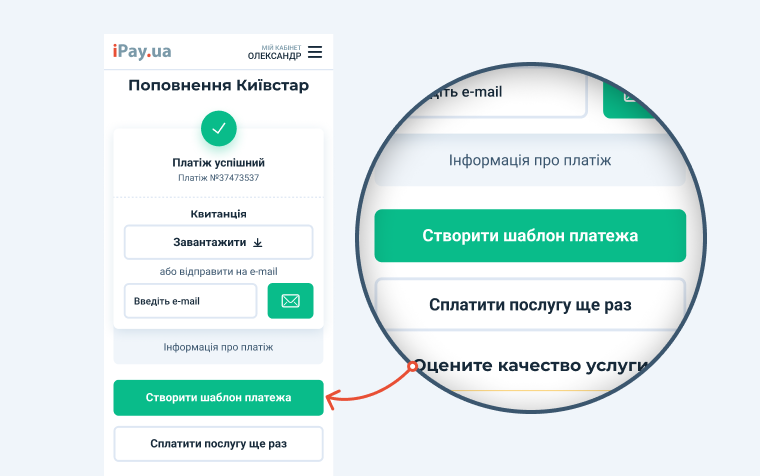
Creating a template in the "My Templates" section
- Log in to the iPay.ua website and go to the "My Templates" section;
- Click the "New Template" button;
- In the search bar, enter the name of the desired company. At iPay.ua you can pay for more than 2,400 enterprises, and their number is growing every day. If your company is not on the list, you can create a template based on the requisites using the IBAN account of the company;
- After selecting a company, you will be taken to the template data entry form. This is a list of fields that define your payment. Depending on the choice of service, you will need to enter data (mobile phone number for top-up, contract number for Internet, personal account number or payment code for utility payment, etc.);
- After filling in all required fields, click "Save" and the template will be created in your personal account in the "My Templates" section and available for quick payment.
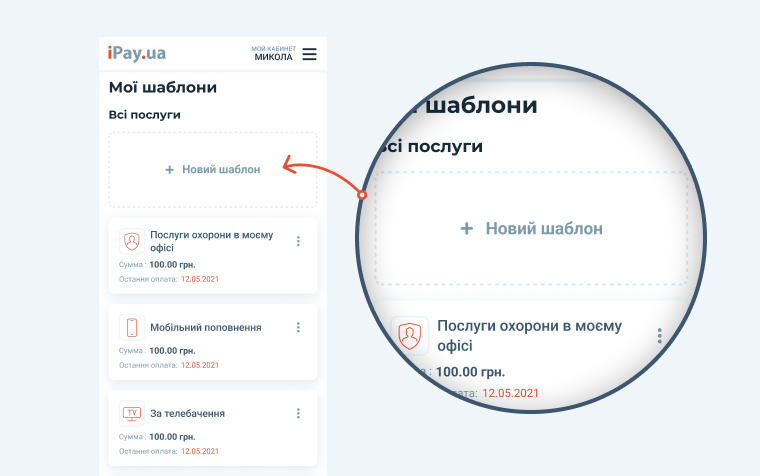
Didn't find the answer to your question?
Fill out the form and we will contact you
Other questions
About the service iPay.ua
How to make payment
Personal account
Transfer from card to card
Personal collection of money on the card
Payments by requisites
FAQ
- What is “card verification”?
- Is there a subscription fee on the site?
- Which cards are accepted for payment?
- What is a CVV2/CVС2 code?
- What if there are not enough funds on the payment card to make a payment?
- What are the reasons for unsuccessful payment?
- How can I get a receipt after making a payment?
- Paid service not received. What to do?
- I can’t pay with my bank card, why and what should I do?
- The money to pay for the service was withdrawn twice. How is this possible and where is my money?
- What are the payment limits?
- I can't find the company in the directory. How to pay?
- Utilities: Filters/Regions/Cities
- They withdraw money from the card. Where to apply? Phishing.
- In what currency can payments and transfers be made?
- How to change the internet limit on the card?
- Why isn't my Apple Pay payment method showing up?
- Why leave your phone number?
- What should I do if I don't receive a code to pass the 3D Secure verification?
- How to start cooperation with iPay.ua?